Integrating with RMMs for MSPs
ERT has been designed with the Managed Service Provider in mind. Our account structure accommodates one:many relationships and white labelling capabilities which are typical in MSP environments. Arguably one of our best features is our ability to deliver ERT statistics directly to Remote Management and Monitoring platforms. This approach allows engineers at MSPs to use the familiar interface of the RMM to manage thresholds, work flow and ticket creation profiles all while delivering analytics to engineers in a familiar operating environment.
N-able - N-central
Our first RMM integration pushes Email Round Trip stats directly into your N-able N-central server and shows as a service under your nominated device. Displays under an existing Professional License so you can use all the existing built in features such as customized Thresholds, Notification Profiles, Delays and Escalations, Correlated Notifications and Reporting. |
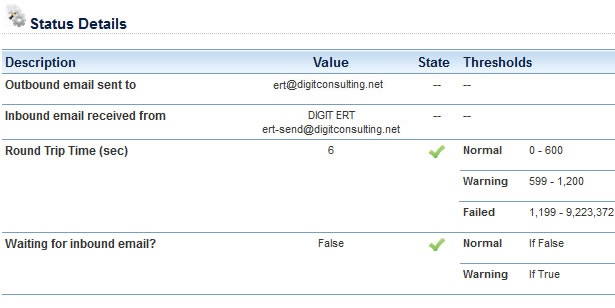 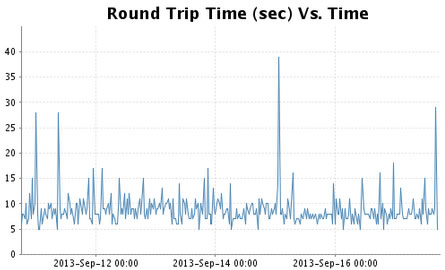 |
Installing the custom service, collecting the EDF Activation Key
Using an External Data Feed (EDF) is not particularly well documented by N-able so I’ve included some instructions below.
The area that confuses most users is once you have added the ERT Custom Service to the your N-central server via the N-central Admin Console (NAC), the ERT service does not need to be added to a device like a typical N-central service. Instead, once the EDF feature is activated for a given device the service will automatically be provisioned to the device once the ERT system has pushed data to your N-central server.
Below is a basic guide to help you configure an ERT service.
- Download and install the ERT custom service via your N-central NAC from https://ert.digitconsulting.net/downloads/Ncentral_DIGIT_ERT_Service.zip
- Enable the EDF feature for an N-central device that you would like to receive the ERT Round Trip statistics (on your N-central server).
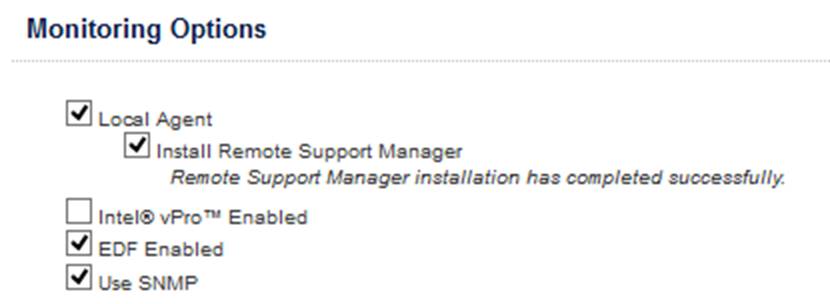
- Collect the EDF-ID / Activation Key from the newly available EDF tab (from your N-central server).
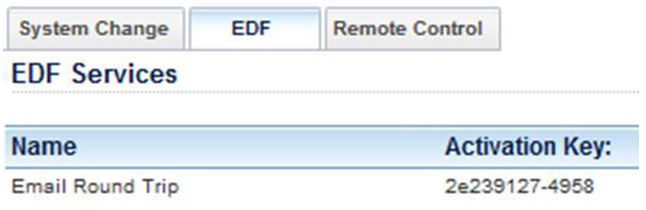
- Create and populate an address monitor with the relevant details (on the ERT website or via the API).
- Trigger an email to be sent via the ERT web interface. If your message filtering system uses grey listing or tar pitting you may find that the initial message is delayed - try triggering a few ERT sends to try and expedite the grey listing process (on the ERT website).
- Reply to the email you received to simulate an auto responder rule (via the email system you are testing).
- Look for the Email Round Trip service in the device’s list of services (on your N-central server).
- Setup an auto responder using one of the methods listed at https://ert.digitconsulting.net/config.php (on the email system you are testing)
If you do have any questions or comments / feedback about the service please don’t hesitate to get in touch.